micro:bit Hardware Specifications
2 minutes read
micro:bit is a System-On-Chip (SOC) development board powered by ARM core. The support for this development has been outstanding and beginer friendly.
The board is slick with minimal design and compact for quick prototyping.
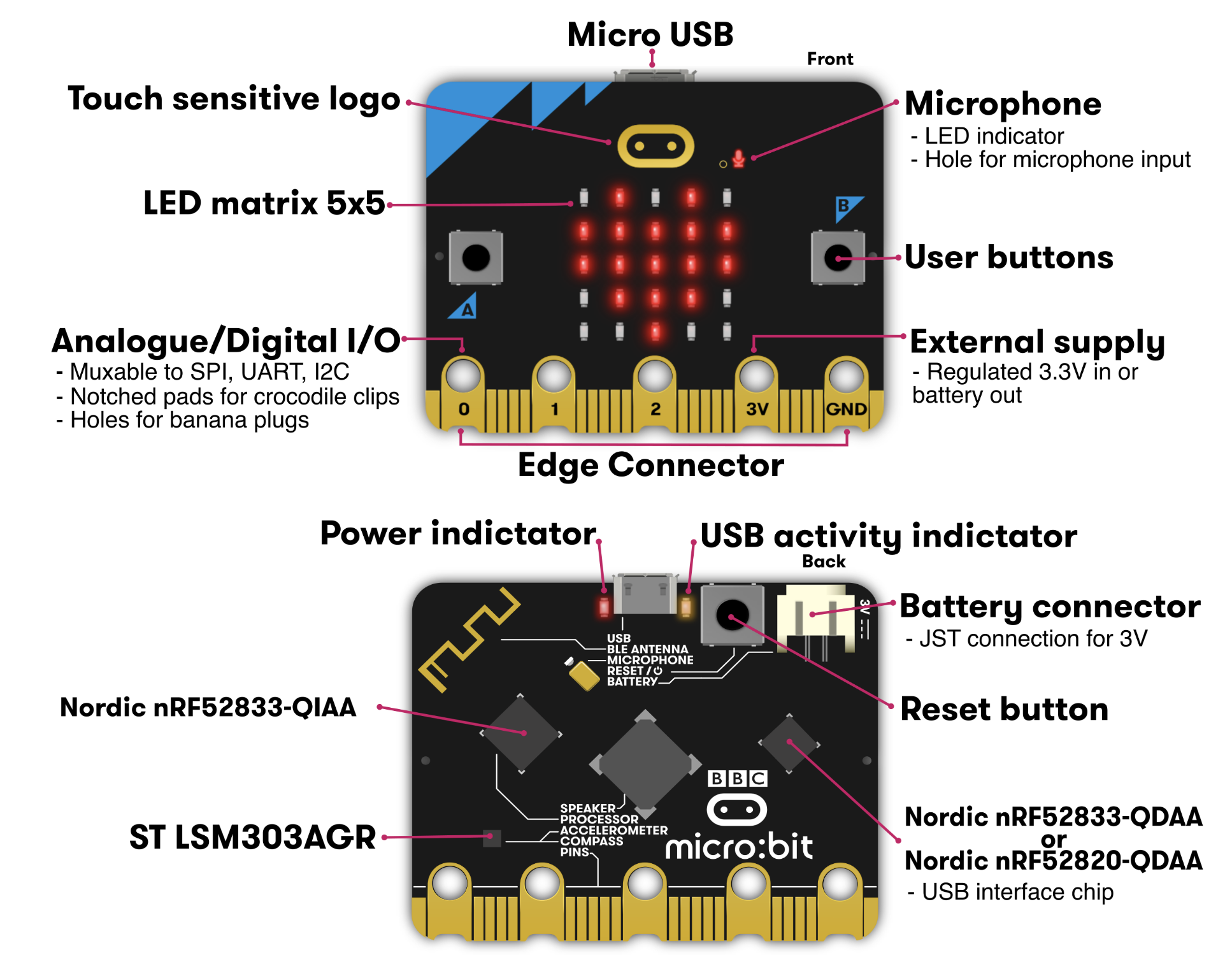
If the above pic looks overwhelming, relax, we are going to decode the components that matter the most as a developer.
Application Processor
Our code is executed in the application processor.
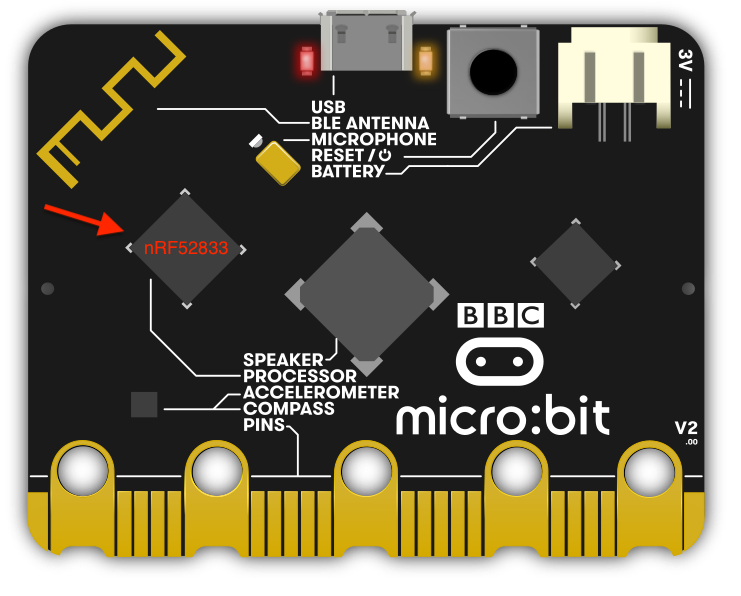
The processor is an Arm Cortex-M4 32 bit processor supporting cool features like
- 25 General Purpose Input Ouput (GPIO) pins
- 64MHz Clock speed
- 512kB Flash ROM
- 128kB RAM
- 2.4Ghz Radio transceiver
- Support for Bluetooth Low Energy (BLE)
- Support for NFC
The GPIOs provides the interface for external devices to talk with the processor.
Bluetooth
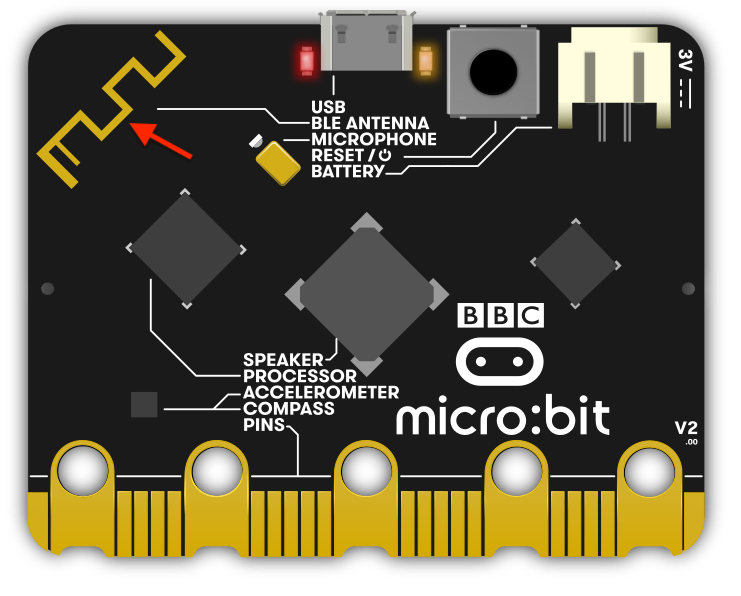
The on-board 2.4GHz antenna provides the required transceiver for setting up the bluetooth connection. The Nordic S113 SoftDevice provides the BLE energy stack to easily communicate with other Bluetooth devices. With this current protocol stack, upto 4 connections, as a Peripheral, can connect concurrently to a Broadcaster.
With the 2.4GHz transceiver its possible to connect with multiple devices that operate in this range including WiFi in the 2.4GHz range, wireless microphone, speakers, etc.
Peripherals
The bunch of other peripherals present connected on-boards are:
- Speaker
- Compass
- Accelerometer
- Microphone
- 5x5 LED matrix
- Tactile buttons
- GPIOs
- Temperature Sensor
All these peripherals are clearly marked on the board for easy identification.
Programming
micro:bit is easily programmable with micro-python and rust.
For python there are really cool gamified online editors like
All these come with easy plugins to push code to micro:bit
microbit rust embedded-rust embedded-systems
28, Aug 2022